
![]() Important
Note: The Droplets Visual UI Designer for JBuilder™ will be available
in June 2002. Click here
for product information and downloads.
Important
Note: The Droplets Visual UI Designer for JBuilder™ will be available
in June 2002. Click here
for product information and downloads.
The Droplets Project Wizard allows you to quickly create fully remote Droplets applications that have all the functionality of local software.
To start the Droplets Project Wizard, go to your File menu and select "New Droplet":
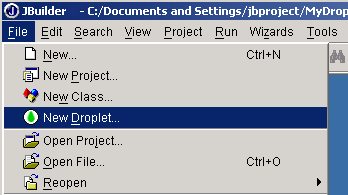
The Droplets Project Setup Wizard will now appear:
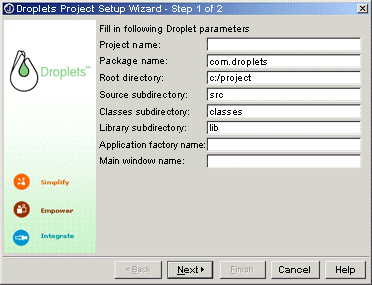
The only field which you are required to fill out is "Project Name:" at the top. Once you fill this out, the rest will be filled in for you with defaults. You can of manually override these defaults if you wish:
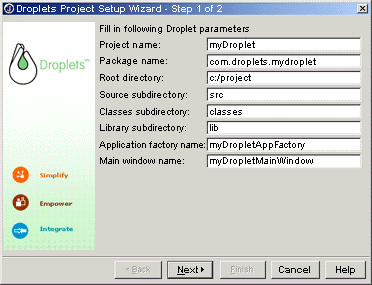
Select "Next" and the second Project Window screen will prompt you to enter the height and width (in pixels) of your Droplet's main window.
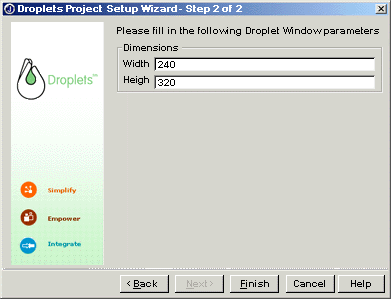
When you press "Finish", your Main Window and Application Factory files will be generated for you. See Droplets' Hello World Java documentation, which can be accessed from your Start menu at Programs | Droplets | SDK Documentation.
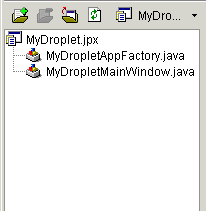
Now you can edit the generated files in the JBuilder text editor:
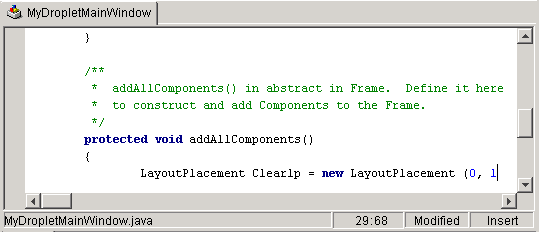
In your project's bin folder you will find a batch file, build.bat, which performs all the necessary steps in compiling your Droplet, including the creation of a DRP file and an HTML file that has your Droplet embedded within it.
Your Droplet's DRP file and embedded HTML file are located at C:\project\AppName.
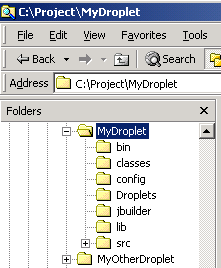
The DRP file (YourDropletName.drp) will activate your Droplet as a browser-free, standalone application. The HMTL file (YourDropletName.html) embeds your Droplet into a Web page, and includes a dragoff icon that allows you to place the embedded Droplet onto your desktop. In order to run them, you must first start your Droplets Server, which is located at Start | Programs | Droplets | Droplets Server (Console). As you build your Droplet using our Java API, your DRP file and embedded Droplet will be updated each time you build.
Adding
Windows
Now that you have defined your application skeleton, you can add sub-windows by using the Droplets Window Wizard, which is also embedded within your JBuilder installation. For more information on the Window Wizard, see the Subwindows tutorial.
If you would rather write your Droplets GUIs using a visual JBuilder interface, click here for information on the upcoming release of the Droplets Visual UI Designer for JBuilder.
![]() Return to Droplets SDK documentation
home.
Return to Droplets SDK documentation
home.